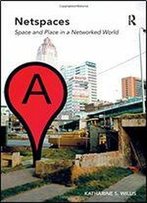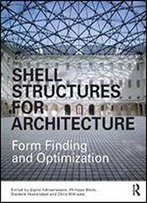Learn Autocad!: Mechanical Drawing Using Autocad 2016
by David Martin /
2016 / English / PDF
15.7 MB Download
This book is designed to give the student an introduction to the AutoCAD 2016 software. The book contains step-by-step project tutorials with screenshots using the AutoCAD program. Both two-dimensional (2D) and three-dimensional (3D) techniques & tools are covered. The first part covers 2D drawing with dimensioning. These drawings are of mechanical-type projects using both imperial and metric units. Topics Include: Creation of 2D and 3D Geometry Use of Reference Files Orthographic Projection Creation and Modification of 3D Solids Creation of 2D Views from 3D Solids Creating Dimension Styles Printing 2D and 3D Drawings Creation of Assemblies Geometric Dimensioning and Tolerancing (GD&T) Symbols Tolerance Dimensioning The student will also be introduced to the use of Welding Symbols and the process of creating Blocks (Symbols) for use within a Weldment project. Once the student completes the 2D versions of the projects, they will be instructed in the use of 3D tools and techniques. The student will draw the projects in a 3D format. Instruction in the conversion of a 3D solid to a set of 2D orthographic views is also covered. There is also a companion website for the book that is maintained by the author. Purchasers of the book will be able to download support files and view tutorial videos for each of the projects presented in the book. Emphasis is placed on making the learning process as quick and as easy as possible with a minimum of extra information. This way the student may concentrate on completing the projects and becoming a productive AutoCAD drafter and designer in a relatively short time.