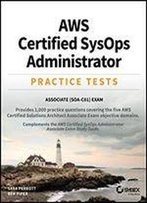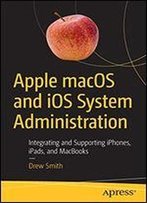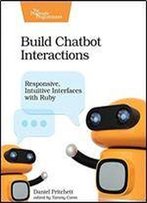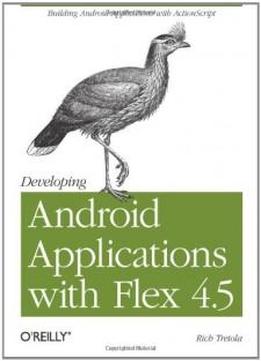
Developing Android Applications With Flex 4.5
by Rich Tretola /
2011 / English / PDF
8.6 MB Download
Ready to put your ActionScript 3 skills to work on mobile apps? This hands-on book walks you through the process of creating an Adobe AIR application from start to finish, using the Flex 4.5 framework. Move quickly from a basic Hello World application to complex interactions with Android APIs, and get complete code examples for working with Android device components—GPS, camera, gallery, accelerometer, multitouch display, and OS interactions. No matter how much Flex experience you have, this book is the ideal resource.
Ready to put your ActionScript 3 skills to work on mobile apps? This hands-on book walks you through the process of creating an Adobe AIR application from start to finish, using the Flex 4.5 framework. Move quickly from a basic Hello World application to complex interactions with Android APIs, and get complete code examples for working with Android device components—GPS, camera, gallery, accelerometer, multitouch display, and OS interactions. No matter how much Flex experience you have, this book is the ideal resource.Use Flash Builder 4.5 to create and debug a Flex Mobile project
Use Flash Builder 4.5 to create and debug a Flex Mobile projectChoose a layout option to determine which files Flash Builder auto-generates
Choose a layout option to determine which files Flash Builder auto-generatesSelect permissions that control which devices can install your app from the Android Market
Select permissions that control which devices can install your app from the Android MarketExplore APIs that enable your app to interact with specific Android OS features
Explore APIs that enable your app to interact with specific Android OS featuresLearn how to read and write text files, browse the file system for media files, and create and write to an SQLite database
Learn how to read and write text files, browse the file system for media files, and create and write to an SQLite databaseUse the URLRequest class to open your app in the browser, place calls, and create emails and text messages
Use the URLRequest class to open your app in the browser, place calls, and create emails and text messagesLoad web and video content into your app with StageWebView
Load web and video content into your app with StageWebViewPublish your app to an Android installer file with Flash Builder
Publish your app to an Android installer file with Flash Builder