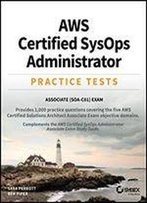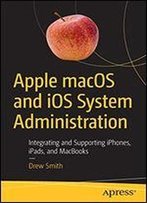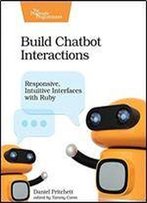Practical Gis
by Gabor Farkas /
2017 / English / AZW3
20.1 MB Download
Key Features
This easy-to-follow guide allows you to manage and analyze geographic data with ease using open source tools
Publish your geographical data online
Learn the basics of geoinformatics in a practical way by solving problems
Book Description
The most commonly used GIS tools automate tasks that were historically done manually—compiling new maps by overlaying one on top of the other or physically cutting maps into pieces representing specific study areas, changing their projection, and getting meaningful results from the various layers by applying mathematical functions and operations. This book is an easy-to-follow guide to use the most matured open source GIS tools for these tasks.
We'll start by setting up the environment for the tools we use in the book. Then you will learn how to work with QGIS in order to generate useful spatial data. You will get to know the basics of queries, data management, and geoprocessing.
After that, you will start to practice your knowledge on real-world examples. We will solve various types of geospatial analyses with various methods. We will start with basic GIS problems by imitating the work of an enthusiastic real estate agent, and continue with more advanced, but typical tasks by solving a decision problem.
Finally, you will find out how to publish your data (and results) on the web. We will publish our data with QGIS Server and GeoServer, and create a basic web map with the API of the lightweight Leaflet web mapping library.
What you will learn
Collect GIS data for your needs
Store the data in a PostGIS database
Exploit the data using the power of the GIS queries
Analyze the data with basic and more advanced GIS tools
Publish your data and share it with others
Build a web map with your published data
About the Author
Gabor Farkas is a PhD student in the University of Pecs's Institute of Geography. He holds a master's degree in geography, although he moved from traditional geography to pure geoinformatics in his early studies. He often studies geoinformatical solutions in his free time, keeps up with the latest trends, and is an open source enthusiast. He loves to work with GRASS GIS, PostGIS, and QGIS, but his all time favorite is Web GIS, which mostly covers his main research interest.
Table of Contents
Setting up your environment
Accessing GIS data with QGIS
Identifying your features of interest
Creating digital maps
Exporting the results
Creating and feeding a PostGIS database
A PostGIS overview
Exploit your data
Spatial analysis on steroids
A typical GIS problem
Showcasing your data
Styling your data in GeoServer
Creating a web map
Appendix_A