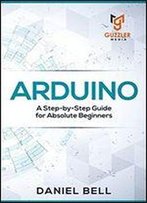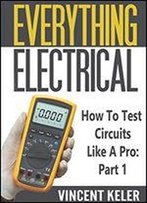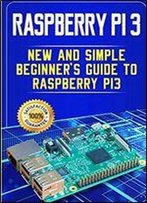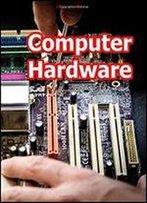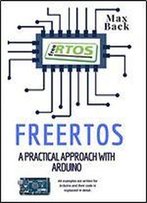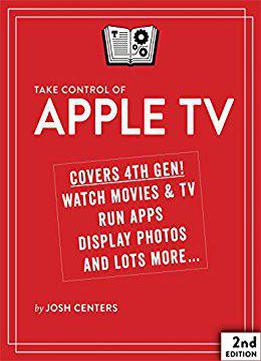
Take Control Of Apple Tv
by Josh Centers /
2016 / English / AZW3
5.6 MB Download
Everything you need to know about the Apple TV
Updated December 15, 2016
Whether you're considering an Apple TV or you already have one, you can more fully enjoy Apple's entertainment device with this ultimate guide by TidBITS managing editor Josh Centers. You'll learn how to set it up and use it to watch movies and TV shows, play music, display your photos, give presentations, and run all manner of apps on the big screen.
Josh walks you through cables, ports, and setup, and explains how to use gestures and spoken commands with the Siri Remote–yes, you can talk to your TV! He helps you navigate and customize the Home screen, plus describes getting-started settings such as inputting your Apple ID, enabling parental controls, and turning on Single Sign-on.
You'll learn how to use the built-in TV app, and how you can best view home movies and any DVDs or Blu-ray discs you own.
The book also looks at using an Apple TV to listen to your music or Apple Music, download and play podcasts from iTunes, and browse your photos. You'll also find recommendations for apps that bring fitness, food, mapping, shopping, art, gaming, and more to your big screen.
Bonus! A special cheat sheet summarizes key Siri Remote tips and spoken commands so that you can easily try them from the couch.
In Take Control of Apple TV you'll read about:
The easy Siri Remote shortcut for sleeping your Apple TV
Checking the battery level and charging your Siri Remote
Three ways to rewind on the Siri Remote
Alternatives to the Siri Remote
Connecting your Apple TV to iCloud Photo Library, iCloud Photo Stream, iCloud Photo Sharing, or to photos stored on your local computer
Beaming the display of your Mac or iPhone screen to your TV
Making Mac or iOS audio play through your TV's speakers
Ripping DVDs and Blu-ray discs
Running iTunes Home Sharing to play media from a local computer
Using Plex Media Server to take your media library beyond iTunes
Essential items to pack if you'll be giving a presentation via an Apple TV
What you can do with Conference Room Display mode
How to tell if an iOS app includes a free copy of its Apple TV version
How to reset or restore an Apple TV–useful for troubleshooting or for handing your device to a new owner
Compatibility? This book covers the fourth-generation Apple TV, but after you buy it, you can visit the Ebook Extras topic to download the first edition, which focuses on the second- and third-generation Apple TV models.