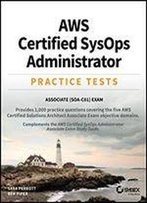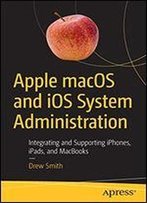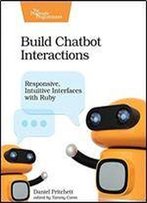The Macbook Guidebook (2017)
by The MacBook GuideBook /
2013 / English / PDF
152.8 MB Download
Its amazing what you can do with your MacBook. Whether you own a Pro, Air or MacBook model, your Mac is ideal for the Internet, entertainment, productivity, and more. With our in-depth, plain-English guides, you can do more. We show you how to get up and running with your Mac notebook, how to find your way around its operating system and how to get the most from its key apps. We also show you how to take things further, with advanced features like Siri and Family Sharing. Its all in The MacBook GuideBook.
Getting started step-by-step
If youre new to the MacBook, youll appreciate our guide to setting it up and learning to use the operating systems key features such as the Desktop, the Dock, Finder windows and more. We also teach you those all-important trackpad gestures that really help your workflow.
The ideal computer for work or play
We help you put the MacBook at the centre of your digital lifestyle and help you use it for both leisure and productivity. For entertainment, theres iTunes, Apple Music, iBooks and more. For getting things done, we show you apps like Calendar, Notes, Contacts and Maps.
Keeping your hardware secure
Online safety can be a daunting experience but we make it easy with a step-by-step guide to getting your MacBook on the Internet. We also give you in-depth guides to its online applications, such as Safari, Mail and the iCloud service. Even experienced users might learn something.
Inside macOS High Sierra
The Macs new operating system, macOS 10.13: High Sierra, is here and its really good. We take a look at what it can do for you, highlighting all of its key features and how they work. With our help, youll soon be ready to install and use this new OS with confidence.