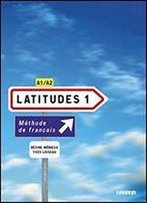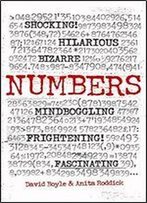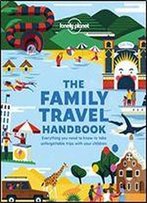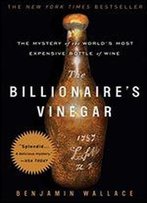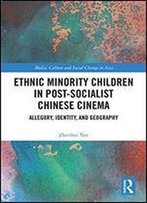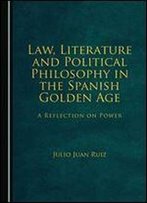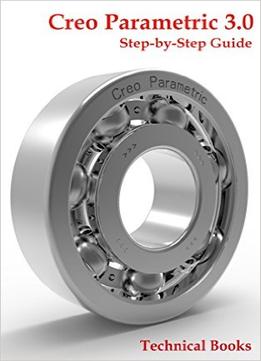
Creo Parametric 3.0 Step-By-Step Guide
by Technical Books /
2015 / English / PDF
70 MB Download
This book starts with Creo Parametric 3.0 using step-by-step examples. It begins with creating sketches and parts, assembling them, and then creating print ready drawings. This book gives you an idea about how you can design and document various mechanical components, and helps you to learn some advanced tools and techniques. This book also follows some of the best practices in creating parts. In addition to this, there are some additional chapters covering sheet metal and surface design. Each topic in this book has a brief introduction and a step-by-step example. This will help you to learn Creo Parametric 3.0 quickly and easily. • Go through with the User Interface • A step-by-step practice to create sketches and 3D models • Teach you about advance Part Modeling tools • Learn the procedure to create Multiple-body parts • Learn to modify components at each step • Learn to create assemblies • Learn Top-down assembly design • Learn to create 2D drawings • Learn basic tools available in Sheet Metal and Surface Environment • Create sheet metal drawings • Create complex shapes using surface modeling tools