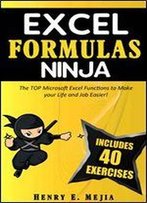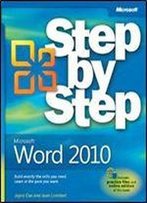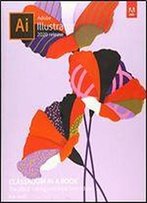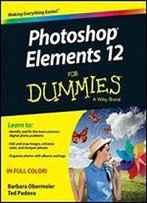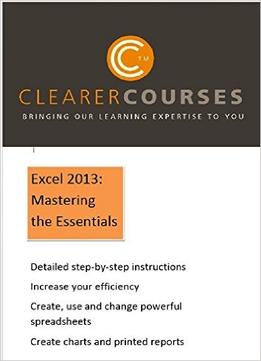
Excel 2013: Mastering The Essentials: A Step-By-Step Guide To Excellence And Efficiency
by Clearer Thoughts /
2015 / English / PDF
6.5 MB Download
In this Introduction to Excel 2013 you will learn everything you need to create, use and edit spreadsheets. Review exercises at the end of each module will help you put your new skills in practice. All examples are drawn from business. The course is broken down into modules: What Can Excel Do?; Getting Started (all the basics); Using AutoFill to speed up spreadsheet creation; Formulas, Named Ranges and Comments; Cut, Copy and Paste; Formatting; Charting; Printing. Step-by-step instructions take you through each process in a detailed and friendly manner with plenty of illustrations to make the examples clear. Over 90% of Clearer Thoughts' clients rate their course materials as Excellent. This is the first in a series of Excel 2013 courses. If you are already confident in using all the topics covered here, why not look out for Excel 2013: Building Your Skills? Or - for frequent users - Excel 2013: Becoming an Expert. These titles will be coming shortly, to be followed by other 2013 applications.