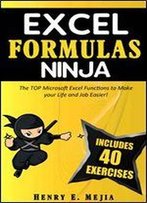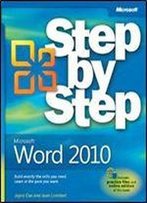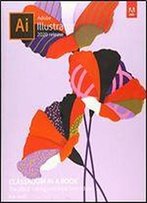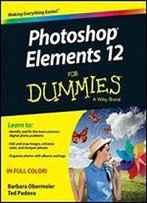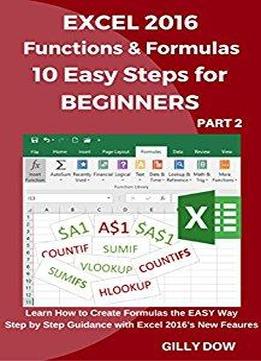
Excel 2016 Functions & Formulas 10 Easy Steps For Beginners
2016 / English / PDF, EPUB, AZW3
6.3 MB Download
My aim in Excel 2016 Functions & Formulas 10 Easy Steps for Beginners, Part 2 is to build upon the skills you have acquired in Part 1 and turn a corner into the wonderful world of Functions & Formulas.
You have served your apprenticeship well and now you can turn your attentions beyond the basics and start to think about analysis in Excel 2016.
This course has been a huge success in my training career. My students have rated it as the course that truly changed their minds about Excel. The powerful functions you are about to be introduced to and utilise are awesome. It will be difficult to accept that Excel can achieve the results it does with just a few clicks of the mouse and some highlighted cell ranges. You’ll check – manually – because, everybody does and then you’ll learn to trust Excel and let it do what it does – perfectly, every time!
Ok, you’ll need to provide Excel with the parameters it needs in order to give you those results, but, that’s what I’m here for. I’ll give you all the steps and practice exercises you’ll need to become confident and with this, because I’ve seen it a thousand times, the old grey cells will start working overtime and new possibilities will come to you i.e. “…what if I do this…”, “…what if I do that…” And, THAT, my friend, is when everything changes - you become an Excel nerd.
The really good news is that with this new status comes new and exciting opportunities. You’ll get noticed – trust me on this. I’ve lost count of the emails I’ve received over the years from students who have been promoted, head hunted, changed careers after they start thinking about Excel as the life changing tool it is and using it to their advantage.
That may sound a little dramatic, but it’s changed my working life and I want the same opportunities for you.
So, what’s coming up and what are you going to learn? I’m going to assume you know all the features covered in Excel 2016 – 10 Easy Steps for Beginners, Part 1. You will learn how to:
•Create Named Ranges to reference cells and cell ranges
•Use the IF function to place conditions into formulas
•Learn the variations of the COUNT function to count numeric or text data with COUNTA
•COUNTIF is an in-built combination of the IF and COUNT functions to COUNT IF data meets set criteria
•COUNTIFS enables multiple conditions to be set in place of just one in COUNTIF
•Complete a table of calculations with one formula and Mixed Cell Addressing
•Create totals with SUMIF where data meets stated criteria
•Insert multiple conditions with SUMIFS to calculate totals
•Search and Insert data from other data lists/tables with LOOKUP functions
•Insert in cell formatting when data meets criteria i.e. Conditional Formatting
•BONUS - Tips & Tricks I used to prepare for this course
Download the companion workbook files to work along with me and consolidate your knowledge with practice exercises - I provide the solutions so you know you're on the right track!
By the time you’ve completed Excel 2016 Functions & Formulas - 10 Easy Steps, Part 2 you will have turned a corner. The next step in your journey will be Data Analysis. You will propel your learning with one of Excel’s most powerful tools - Pivot Tables. Keep that thought in mind.
In the meantime – let me get you there by preparing you with the tools to enable the transition to the big league with Excel 2016 Functions & Formulas – 10 Easy Steps.
It’s easy when you’re shown the right way and a whole lot of fun too!