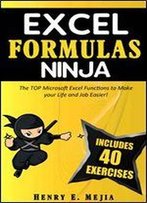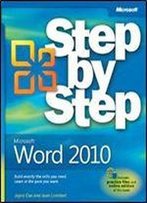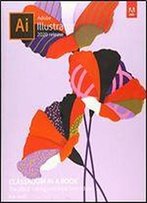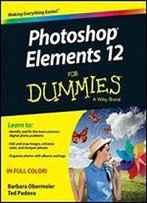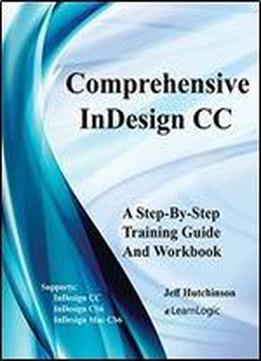
Indesign Cc - Creating Brochures: Supports Indesign Cc, Cs6 And Mac Cs6 (indesign Cc Level 1)
by Jeff Hutchinson /
2017 / English / PDF
2.7 MB Download
InDesign has become the industry standard used to develop brochures and build catalogs. This step-by-step workbook will guide you through learning InDesign. It can be used by a beginner to understand core concepts, and an advanced student to learn the in’s and out’s of InDesign. The workbook includes over 26 Practice Exercises that demonstrate how to use InDesign concepts, and can also be used as a reference guide to quickly look up a topic.
This manual will be used to help design artwork for brochures, printing, or displaying on the web. InDesign is perfect for illustrations, brochures, and single page artwork. In this course, students will work with tools and features for the creation of high-quality precision design layouts, and use selection capability to manipulate frames and objects within frames. Two very important tools used to adjust the image and the frames are the “Selection” and the “Direct Select” tools. Other important aspects are the “Master Pages” that can be used to create headers, footers, watermarks, or any object placed on the design to appear on multiple pages. During class, students will not only create a single brochure, but also a four-page brochure that will combine all the concepts of the class into a viable learning experience. Commands are provided for InDesign CC, CS6, and InDesign Mac CS6.