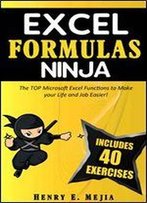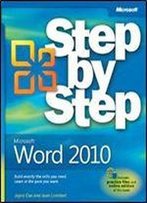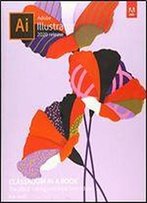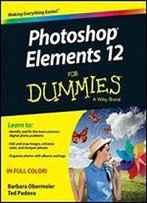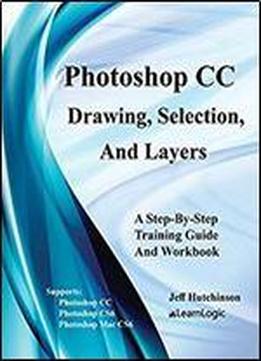
Photoshop Cc - Drawing, Selection, And Layers: Supports Cs6, Cc, And Mac Cs6 (photoshop Cc - Level 1) (volume 1)
by Jeff Hutchinson /
2017 / English / PDF
1.8 MB Download
Photoshop has become the industry standard used to select objects, adjust color shading, and modify photos. This step-by-step workbook will guide you through learning Photoshop. It can be used by a beginner to understand core concepts, and an advanced student to learn the in’s and out’s of Photoshop. The workbook includes over 66 Practice Exercises that demonstrate how to use Photoshop concepts, and can also be used as a reference guide to quickly look up a topic.
The topics reviewed in this manual will cover image editing capabilities for modifying and touching up photos. These topics will also help readers understand resolution and size of photos for posting on the web or creating artwork. Selection of Raster Images is a big part of the course and will be explained in detail. Furthermore, since the use of layers will help to isolate different elements of an image, this manual will explain the effects of layers in blurring a background that will highlight clearer images such as people, etc. The final exercise will contain skills to cut out an image or person and place them in a different background picture. This Photoshop program is designed for aspiring graphic designers, photographers, or anyone who has a need to touch-up photos. Commands are provided for Photoshop CS6, CC and Mac CS6.